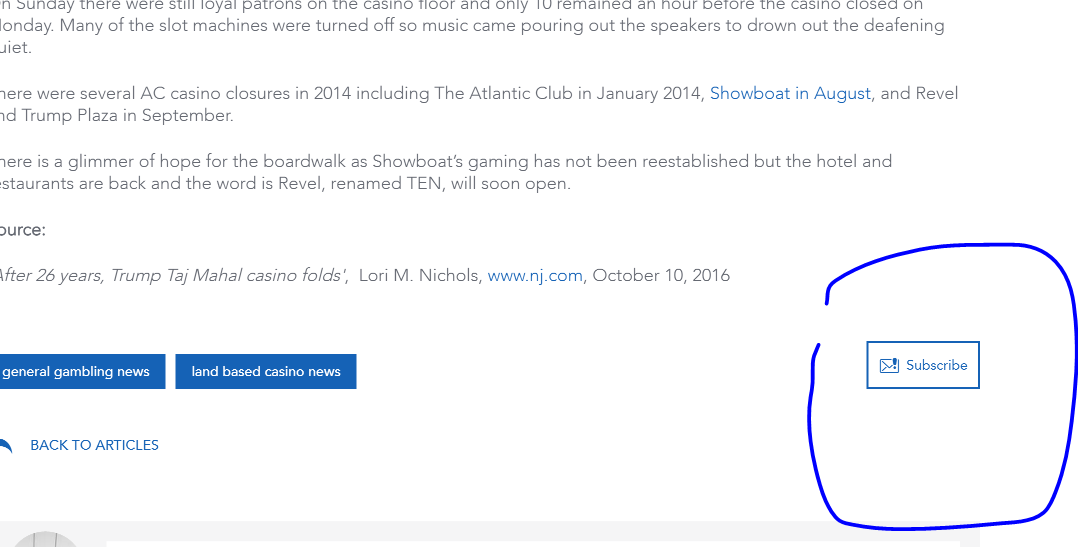With the change of the website look, a lot of our members are reporting that they just feel... lost. 
Are you having issues finding your favorite things on LCB? 
Well hey, dear LCBers, we feel you! We've been there (I'm still there sometimes, but shhh, don't tell the admins  ) and now we can all unite and help each other out. So please, don't feel frustrated because you've been searching for something for too long... Post your question here and let's try and figure it out together.
) and now we can all unite and help each other out. So please, don't feel frustrated because you've been searching for something for too long... Post your question here and let's try and figure it out together. 
Here are some of the common "where is it" mysteries I've come across in the last couple of days.
How do I send a Private Message to someone?
In the top right corner, hover over your username, choose Messages from the drop down menu. It will automatically take you to a New Message. In the To: box, type the member username and it will pop up. To get there easier, follow this link:
Send a New Message
How do I include an image or a link in my post?
Check out the awesome post about it from Feelin froggy here:
Insert Image or Link
How do I find the Shop and how do I check my recent Shop purchases?
In the top right corner, hover over your username, choose Shop from the drop down menu. Or you can follow this link:
LCB Shop
To view your recent purchases and your statistics, go to your dashboard here:
My Dashboard
How do I see more of the items in the Shop? How do I claim an item?
When you go to the Shop (follow the link provided above), scroll down until you see the first six items. Items will automatically be sorted by the price, going from cheapest to the most expensive. You can also change how they will be sorted in the Sort section right above the items. Underneath the first six items displayed, there is a Load More or Load All button. This will then expand the items on display.
To claim an item, hover over it with your mouse and click on Buy It Now button. Read through the requirements to make sure you are elligible and then click on Redeem Now. You will need to input some information and confirm your purchase.
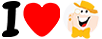
Avec le changement d'apparence du site Web, beaucoup de nos membres déclarent qu'ils se sentent simplement... perdus. 
Vous rencontrez des difficultés pour trouver vos objets préférés sur LCB ? 
Eh bien, chers LCBers, on vous sent ! Nous y sommes allés (j'y suis encore parfois, mais chut, ne le dis pas aux admins)  ) et maintenant nous pouvons tous nous unir et nous entraider. Alors s'il vous plaît, ne vous sentez pas frustré parce que vous cherchez quelque chose depuis trop longtemps... Postez votre question ici et essayons de trouver une solution ensemble.
) et maintenant nous pouvons tous nous unir et nous entraider. Alors s'il vous plaît, ne vous sentez pas frustré parce que vous cherchez quelque chose depuis trop longtemps... Postez votre question ici et essayons de trouver une solution ensemble. 
Voici quelques-uns des mystères courants du type "où est-il" que j'ai rencontrés ces derniers jours.
Comment envoyer un message privé à quelqu'un ?
Dans le coin supérieur droit, passez la souris sur votre nom d'utilisateur, choisissez Messages dans le menu déroulant. Cela vous mènera automatiquement à un nouveau message. Dans la zone À :, saisissez le nom d’utilisateur du membre et il apparaîtra. Pour y accéder plus facilement, suivez ce lien :
Envoyer un nouveau message
Comment inclure une image ou un lien dans mon message ?
Découvrez l'article génial à ce sujet de Feelin froggy ici :
Insérer une image ou un lien
Comment puis-je trouver la boutique et comment puis-je vérifier mes achats récents dans la boutique ?
Dans le coin supérieur droit, passez la souris sur votre nom d'utilisateur, choisissez Boutique dans le menu déroulant. Ou vous pouvez suivre ce lien :
Boutique LCB
Pour consulter vos achats récents et vos statistiques, rendez-vous sur votre tableau de bord ici :
Mon tableau de bord
Comment puis-je voir plus d'articles dans la boutique ? Comment réclamer un article ?
Lorsque vous accédez à la boutique (suivez le lien fourni ci-dessus), faites défiler vers le bas jusqu'à voir les six premiers articles. Les articles seront automatiquement triés par prix, du moins cher au plus cher. Vous pouvez également modifier la façon dont ils seront triés dans la section Trier juste au-dessus des éléments. Sous les six premiers éléments affichés, il y a un bouton Charger plus ou Charger tout. Cela élargira ensuite les éléments affichés.
Pour réclamer un article, survolez-le avec votre souris et cliquez sur le bouton Acheter maintenant. Lisez les conditions pour vous assurer que vous êtes éligible, puis cliquez sur Utiliser maintenant. Vous devrez saisir quelques informations et confirmer votre achat.
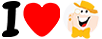


 ) and now we can all unite and help each other out. So please, don't feel frustrated because you've been searching for something for too long... Post your question here and let's try and figure it out together.
) and now we can all unite and help each other out. So please, don't feel frustrated because you've been searching for something for too long... Post your question here and let's try and figure it out together. 
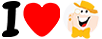




 )
)